Form Design
Customize the fields for the form using drag and drop, its very easy to customize the form fields

Select fields on the left side, then its possible to drag and drop to arrange them on the right hand side.
Please make sure there is an Email field in the form (because an email is needed for send confirmation email to the customer)
Add Fields
Here show all available fields, new fields will be added in the future.
Add Options
Customize the field's option, each field have different options
Fields
Select From Category/Collection
This field is used for provide users a list of category/collection, so they can select a category, then able to select a product from the selected category/collection
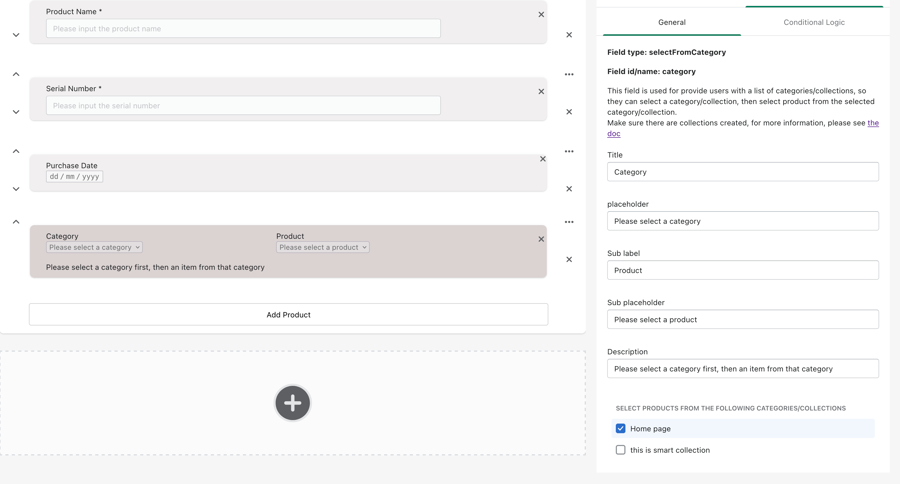
Collections must be created in the admin
Add the Select from Category field in the form’s Design
Configure the field (most importantly select which collections customers able to select from)
Preview the form
Test it
Save it
Last updated