Downloadable assets after submit
Step 1 - Upload serial number CSV with downloadable assets
serialNumber
sku
data_download_manual
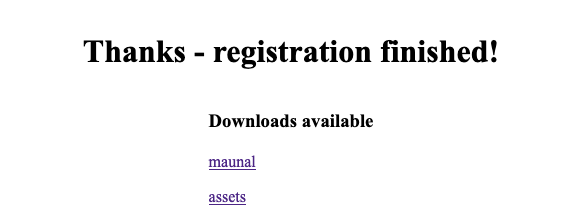
Step 2 - Turn on show downloadable assets in registered entries
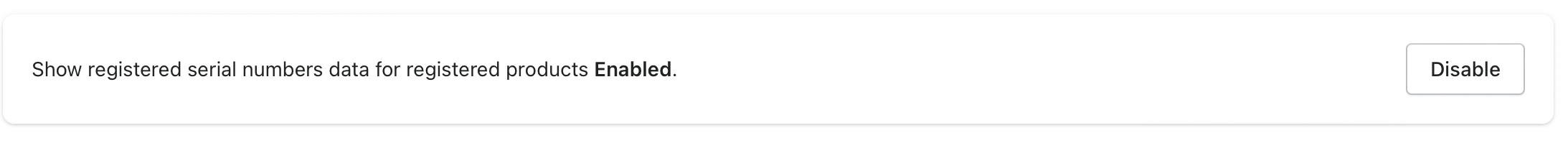
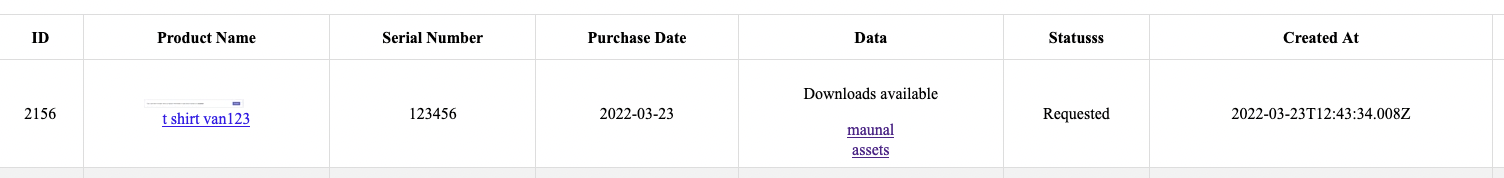
Last updated