Custom From Email
The app will send out emails to emails to customer and the admin when there is a new registration, by default the from email address for this email is set to [email protected]
Its good practice and better brand recognise for customer if the from address if from your domain.
The app use Amazon Email service to send out emails, because the problem with spams and identity, all from emails will need to verify to confirm the real identity and ownership.
The verification involve a few steps:
Go to Admin > App Settings > General Setting > From Email
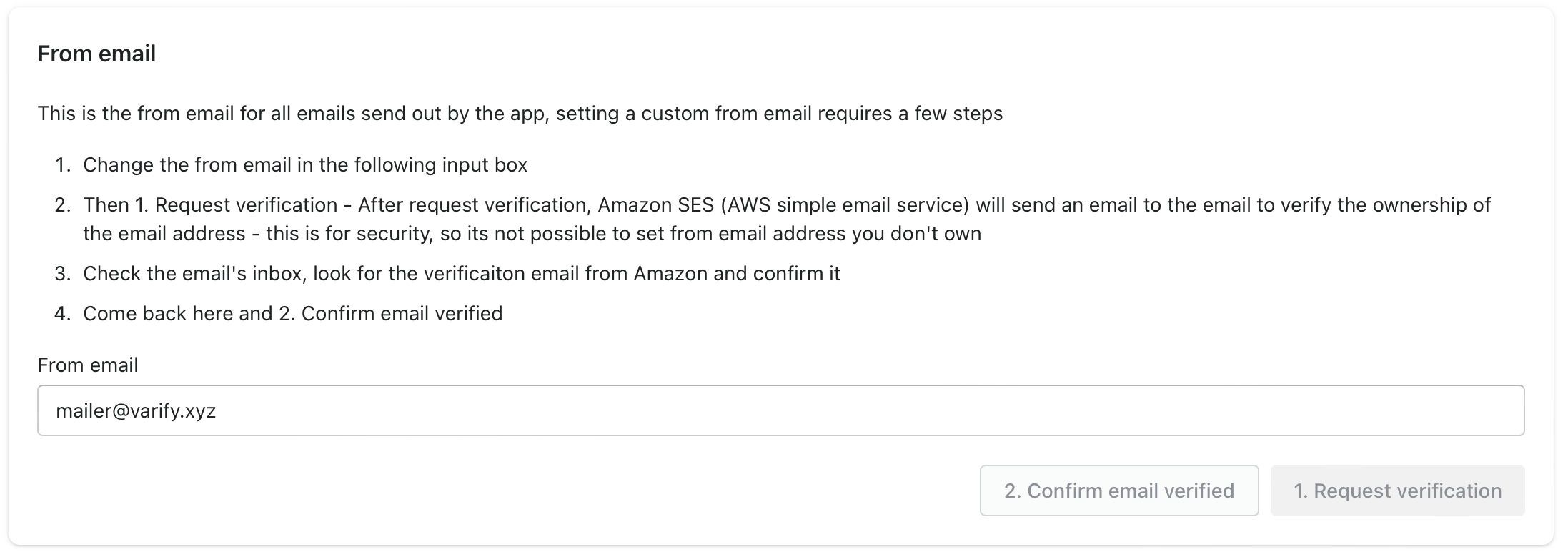
Put in the email address in the box, then click Request verification - Amazon will send a verification email to that email.
Go to your inbox, and click on the verify link.
Once its verified, go back to the app admin, and click Confirm email verified.
Finally Save Settings to finish it, from now all from email will be from your custom email address.
Last updated