Overview
Introduction
Product Cares provide after cares after purchase the product, e.g allow customers to register purchased products from online or in a physical shop, manage claims and warranty etc
More information about the customer who bought the products, therefore better understand customer.
Reasons for customer register products
Warranty - We’re confident nothing will go wrong, but if it does, we’ll make it right.
Support - Get the most from your products with easy access to email and more.
Offers & Updates - Get special offers, new products or feature updates.
Overview
Here is a simple overview, the app is divided into two parts, one is customer facing and the other is for shop admin.
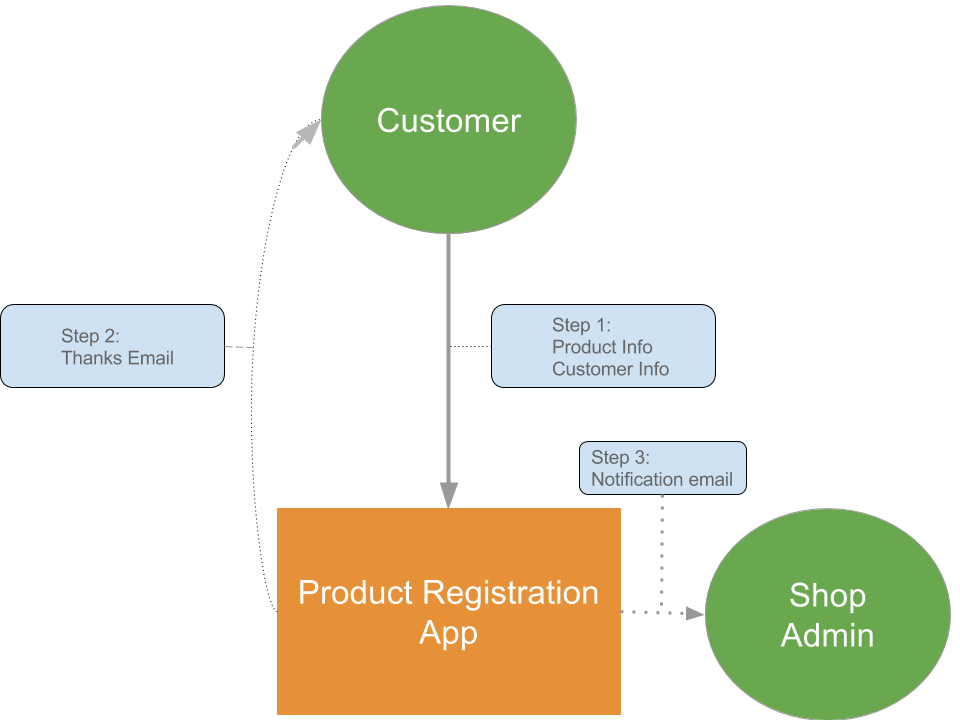
Frontend page is in the shop front that customer can see and use it to register products etc (depend on what you configured to do), it allow customer to register multiple products and supply relevant customer information, make claims on the registered products and see their registered products and warranty information
Manage the registrations/warranties/claims/serial numbers and more
Flow
Here are the steps of the flow.
Customer fill in the registration form on the shop Frontned page.
Product detail, serial number and customer information is send to the app server.
App server save those details.
Send out a thanks email to customer for the registration.
Send out a notification email to shop admin about the notification.
The app can do a lot more than just register product, it allow multiple form creation, so its possible to have different form for different purchase, allow you to do product authenticity check and more, checkout the relevant docs here for other usage.
Last updated